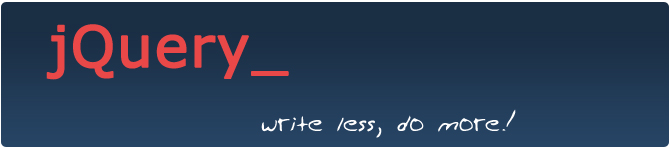 jQuery is a JavaScript library that allows Web designers and developers to incorporate simple animations, handle events and add AJAX interactions with just a few lines of code. One of the main benefits, besides the use of more efficient code, is that designers/developers can incorporate more information into a Web page and still keep the aesthetics of a clean and snappy interface. To find out more on how to use and incorporate jQuery into your web projects start here. I have also included some links to examples and tutorials to what I feel are very useful jQuery tools below. Let the fun begin!
jQuery is a JavaScript library that allows Web designers and developers to incorporate simple animations, handle events and add AJAX interactions with just a few lines of code. One of the main benefits, besides the use of more efficient code, is that designers/developers can incorporate more information into a Web page and still keep the aesthetics of a clean and snappy interface. To find out more on how to use and incorporate jQuery into your web projects start here. I have also included some links to examples and tutorials to what I feel are very useful jQuery tools below. Let the fun begin!
Forms and Functionality
Submit a form without having to refreshing the page
http://net.tutsplus.com/javascript-ajax/submit-a-form-without-page-refresh-using-jquery/
Login form with cool slider effect
http://net.tutsplus.com/javascript-ajax/build-a-top-panel-with-jquery/
AJAX file upload
http://valums.com/ajax-upload/
jQuery IE6 png transparency fix
http://www.emposha.com/javascript/jquery-ie6-png-transperency-fix.html
Photo tools and Manipulation
Cool jQuery thumbnail photo gallery
http://css-tricks.com/examples/RevealingPhotoSlider2/
Fancy thumbnail hover-over effect using jQuery
http://www.sohtanaka.com/web-design/fancy-thumbnail-hover-effect-w-jquery/
Hover Image magnifier
http://www.mind-projects.it/projects/jqzoom/
Using jQuery to scroll through images with a fade transition
http://medienfreunde.com/lab/innerfade/
Cool jQuery sliders
http://cssglobe.com/post/5780/easy-slider-17-numeric-navigation-jquery-slider
http://css-tricks.com/anythingslider-jquery-plugin/
http://www.dreamcss.com/2009/04/create-beautiful-jquery-sliders.html
Sliding boxes
http://buildinternet.com/2009/03/sliding-boxes-and-captions-with-jquery/
jQuery upload and crop
http://www.webmotionuk.co.uk/php-jquery-image-upload-and-crop/
http://deepliquid.com/content/Jcrop.html
jQuery virtual tour



