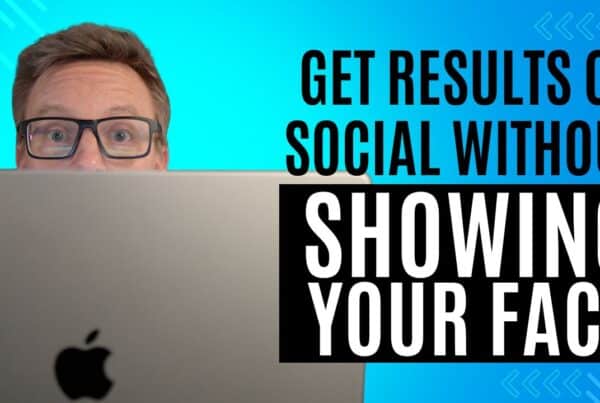Let’s face it, we’ve all had those cringe-worthy moments when a website sends us running faster than an awkward first date.
It could be the maze-like navigation that feels like a bad escape room, or that “groundbreaking” product described with words that seem borrowed from an alien dictionary.
But here’s the silver lining – such faux pas are avoidable, and that’s precisely what we’ll be tackling today.
Think of it as giving your online space a little feng shui to not just attract visitors, but make them want to stick around and explore.
Keep reading as we spill the beans on the top 10 website blunders that might be turning your potential customers into digital tumbleweeds.
10 Website Mistakes Take Aways

Been there, done that—right? I totally get how making a small snafu on your site can send your visitors packing. Trust me, ignoring responsive web design is like forgetting to wear your shoes before you step outside; you’re just not ready for what the marketplace deals out. That slick site of yours should look killer on any device, or else you might as well kiss those user-experience brownie points goodbye.
Wait, before you go patting yourself on the back for that flashy hero image, hit pause. We’ve both seen pages that pack so much above the fold, it’s like an over-enthusiastic yard sale. Remember, you’ve got to leave some breathing room for your message to truly resonate. You want to snag their attention, not give them sensory overload with graphics and animations screaming at them from every pixel.
I’ve lost count on how many times I’ve hit a site and found a fledgling FAQ or a stock photography fiesta that just screams impersonal. Cool it on the generic stuff, will ya? Crafting a space that feels like you put in the time and effort to connect with your visitors, that’s the golden ticket. Your brand voice should echo in every corner of the site, from the tagline right down to the button text.
Using Confusing Business Jargon

Listen, I’ve been around the block a few times in the world of website design, and nothing makes me hit the back button faster than a website that’s all dressed up in biz-blab business jargon. You know the type—throwing around words like ‘synergy’ and ‘paradigm shift’ when ‘collaboration’ and ‘change’ will do just fine. People get it: you want to sound pro, but clarity wins the day.
Take it from me, your site needs to speak your customer’s language, not sound like a corporate robot. Imagine you’re chatting with a buddy over coffee, not presenting a PowerPoint to the board of directors. Keep it real, casual, and just watch the communication barriers melt away. It’s about making that connection, not flexing your vocabulary muscle.
And here’s where you want to pay attention: bingo-bango, an easy peasy list to keep your lingo in check:
- Avoid buzzwords that sound fancy but say little.
- Chop down sentences that are convoluted riddles.
- Speak the same language as your audience, no translator required.
- When in doubt, go simple; it’s universally cool.
My point is, turbocharging your value proposition with a bunch of jargon might seem like the ticket to big shot city, but it’s not. It can actually muddle the whole proposition, causing confusion and, let’s be real, a hint of annoyance. When visitors come to your site, they’re usually looking for solutions, not a thesaurus. So keep it straightforward and watch your message stick like gum on a hot sidewalk.

Oh boy, let me tell you about a time I landed on a website that made me feel like I was trying to solve a labyrinth puzzle. The navigation was so cryptic, I might as well have been reading hieroglyphs. Offering a clear path through your site isn’t just about usability; it’s about respecting your user’s time and sanity.
You ever click a menu and feel like you’ve been dropped into the wild with no compass? That’s bad business, friends. If your site’s navigation is as confusing as a plot in a soap opera, trust me, that’s a one-way ticket to high bounce rates. Your visitors should be able to hop from point A to B without needing breadcrumbs to find their way back.
Matching socks is hard enough; your web browser’s back button shouldn’t be your site’s most used feature. I’ve seen some menus that have more layers than my Aunt Jenny’s lasagna—a tasty dish but a complete mess for a website layout. Streamlining your navigation ensures users spend less time guessing and more time engaging with your content.
And then there’s the dreaded mobile device shuffle—where the navigation menu turns into a game of whack-a-mole. As an advocate of responsive web design, take it from me, your menu has to play nice with thumbs too. A clear, thumb-friendly navigation bar keeps visitors cruising through your site, happy as clams, rather than bouncing off faster than a skittish rabbit.
Focusing on Features Over Benefits

I’ve seen it time and time again: business websites so feature-heavy, they could double as tech spec manuals. Remember, most visitors aren’t there to marvel at your exhaustive feature list; they’re looking for how your service or product will make their life better. It’s like choosing a doctor—not for the diplomas on their wall, but for how well they’ll take care of you.
Don’t get me wrong, I’m all for showing off what you’ve got, but there’s a way to do it without turning it into a snooze fest. Picture this: you’re telling a pal about your new smartphone. You don’t just rattle off the specs—you talk about the killer camera that takes Instagram-worthy snaps at your family BBQs.
And here’s the thing: that old adage about features telling and benefits selling is spot-on. It’s like when I’m eyeing the latest gadget—it’s not the 10-hour battery life that sells me; it’s the freedom to binge-watch my favorite series without lunging for the nearest outlet. Benefits connect on a human level:
- Transform what’s included into relatable advantages.
Keep the jargon under wraps and let the perks shine.
Make it personal; let them feel the win they’d get by choosing you.
So next time you’re sprucing up your landing page or crafting your next headline, ask yourself: are you listing features or dishing out real value? A user browsing your site isn’t just after a laundry list of functions—they’re after the promise of a better experience. Think about that and let the benefits do the heavy lifting, because in the end, that’s what turns interest into sales.
Unclear Call to Actions

You know that moment when a website leaves you hanging with no clue what to do next? That’s what an unclear call to action does to your visitors. Your site should guide folks to the next step like a good friend who grabs your arm and says, “This way to the party!” An ambiguous button or a weak-sauce catchphrase just won’t cut it; clarity is key in driving users to act.
I’ve stumbled on buttons that were as mysterious as a thriller novel’s ending. ‘Click here’ they say, but for what? Treasure, a free trial, a trip to the moon? If your visitors have to guess, you’re flirting with disaster. A compelling, specific call to action is like a neon sign that says, “Yeah, you’re gonna want in on this.” It’s about sparking that urge to click because they can’t wait to see what’s on the other side.
Ever landed on a page so cluttered with calls to action that it’s like being at a crossroads in every direction? It’s overwhelming! I believe in the power of choice, but too many options can paralyze rather than empower. Nailing that one irresistible offer will have a bigger impact than throwing a dozen lukewarm invites at your audience. Focus on what matters and your call to action will shine like a lighthouse in foggy waters.
And let’s talk about that snoozy ‘Submit’ tag on forms. It leaves me feeling about as excited as watching paint dry. Imagine instead if that button teased with ‘Get My Free Ebook’ or ‘Join the Revolution’. Now we’re serving up some sizzle with that steak. Your call to action should stir up emotion and anticipation, drawing users in like moths to a flame, making them eager to click and see where the journey takes them.
Avoiding Text Overload

Ever clicked onto a web page that hit you with a wall of text? Ugh, it’s like opening your closet and having everything you ever owned tumble out. Not fun. A dense jungle of paragraphs can scare off visitors faster than a spider in a sleeping bag. My advice? Keep it airy, keep it light. Less text, more breather spaces—it’s like designing a room to lounge in, not one you have to tiptoe around.
Balance. It’s key. I’ve found that breaking up my spiels into snackable chunks makes for a way friendlier user experience. Nobody enjoys a marathon read when they’re just trying to get the gist of what you’re all about. White space isn’t just for minimalist design, it’s a much-needed pause for the eyes. It’s the difference between a comfortable chat and someone shouting a monologue at you.
And let’s talk about the tension between wanting to share everything and what your reader actually needs to know. We get it, you’ve got loads to say—same here! But the trick is knowing what to trim. Think of your web content as a highlight reel, not an autobiography. Trust me, your visitors will thank you for not making them sift through a novel just to understand your value proposition.
Okay, so you’re worried about SEO and you think stuffing that page with every phrase under the sun will boost your rankings? Hold that thought. Cramming in keywords like you’re packing for an extended vacation doesn’t just turn readers off, it makes your message muddled. Search engines are getting wise to that, too. Always write like you’re talking to a human, because at the end of the day, it’s their eyes on the screen, not just an algorithm tallying keywords.
Adding a Human Touch

Alright, let me level with you—I’m a sucker for a site that feels like there’s a real person behind it. Ever land on a page that’s so sterile it might as well be a hospital corridor? That’s the opposite of what you want. Injecting a bit of personality into your website not only differentiates you from the competition, it also makes your visitors feel like they’re dealing with a human, not a machine.
You know that warmth you feel when someone remembers your name? That’s the vibe I aim for on my site. Little touches like a conversational tone, a friendly photo of the team, or even just a sprightly ‘hello’ in the copy can work wonders. It’s about forging a connection with your visitors that goes beyond just transactions—it’s about building trust.
Can we talk about those stock photos that are everywhere? Swapping those out for genuine, high-quality pics can instantly give your site some heart. And don’t get me started on testimonials—that’s your gold mine for authenticity. When potential customers read stories from real folks who’ve benefited from what you offer, you better believe it cranks up your credibility a few notches.
Lastly, never underestimate the power of a good ‘About Us’ page. It’s not just a space to chronicle the history of your company—it’s a chance to share your journey, your ethos, the ‘why’ behind your brand. That’s where your visitors get a peek into your company’s soul, and let’s be real, nobody wants to do business with a soulless entity. Keep it real, and your customers will feel like they’re part of your story.
Choosing the Right Images

Hey, let’s talk about your website’s visual game for a sec. Choosing the right images is a game-changer, but settling for those cliché stock photos? Big no-no. They’re like white noise, easy to ignore, and they scream ‘generic’ louder than a teenager’s ringtone in a quiet library. The right image, though? It can tell a story with just one glance, hooking a visitor like a great novel.
I can’t tell you how many times I’ve cringed at a badly chosen image. You know what I mean, a picture that’s about as related to the content as I am to royalty. Misalignment like that isn’t just confusing; it undermines your message and takes a sledgehammer to your credibility. Your images should echo your brand’s vibe and underline your message, not wander off on a tangent.
There’s this sweet spot in choosing images that stir up the right emotion while not distracting from your main point. Think of it like finding the perfect accessory that complements your outfit, not overshadows it. Aim for visuals that enhance the experience, kindle the right feelings, and keep your visitor locked onto your page, mesmerized and eager to see what comes next.
And, please, for the love of pixel clarity, let’s not overlook image quality. A pixelated or stretched image is like serving a fine wine in a cracked glass—it just ruins the whole experience. High-quality images not only respect your viewer’s eye but also reflect the professionalism of your brand. Nobody sticks around a site that doesn’t take pride in its appearance—it’s a visual world out there, and your website needs to dress to impress.
Simplifying Lead Forms
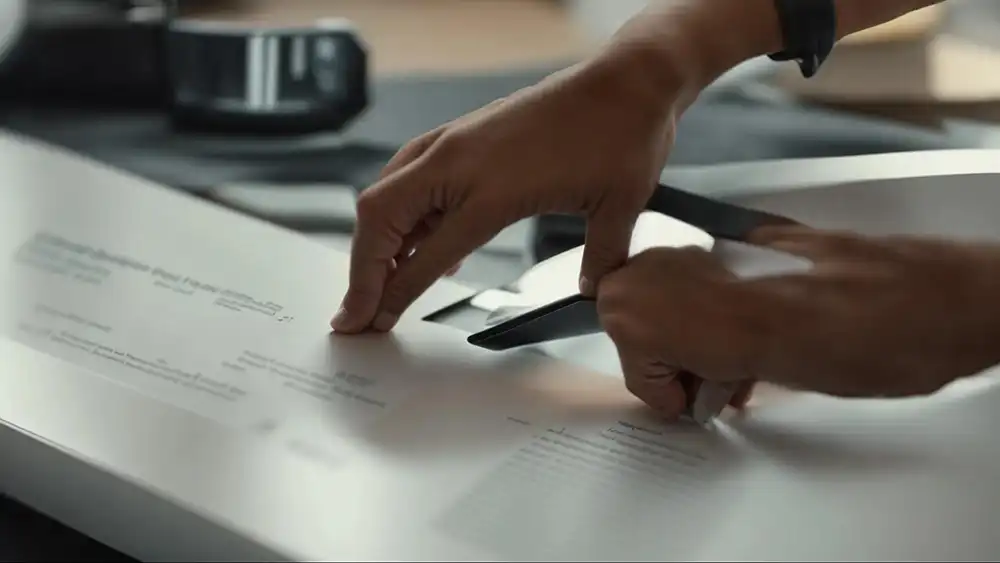
Okay, picture this: you’re all jazzed about contacting a business or snagging that cool ebook, but then, bam, you’re staring down a form that feels like a tax return. I mean, it’s just a contact form, not a mortgage application, right? Simplifying lead forms isn’t just a nicety—it’s a necessity if you’re serious about capturing those precious leads.
Form fatigue is real, my friends. The moment I see a form with more fields than a corn maze, I’m itching to bail. No one wants to hand over their life story just to download a PDF. A cluttered form can be like that awkward conversation where someone asks far too many personal questions right out of the gate: uncomfortable and a major turnoff.
So here’s a quick rundown on what a smart, trimmed-down form looks like:
- Only ask for info you really need—like, actually need.
- Keep it short and sweet, because brevity is the soul of leads.
- Ditch the mandatory phone number field—this isn’t a job interview.
Getting this right is crucial because every field you take out can mean more leads you let in. Make that form feel like a breeze and watch as even the most form-phobic visitors start clicking ‘submit’. It’s like being asked for just your name at the coffee shop instead of your name, email, and favorite childhood pet.
Providing a Secondary Call to Action

Did you know that a whopping 80-90% of you might not be quite ready to jump into action just yet? Yep, that’s right. It’s totally normal for most of us to need a bit more time before making a move or decision. And that’s where the power of a secondary call to action comes into play.
Now, you might be wondering, what in the world is a secondary call to action? It’s actually a clever way for us to stay connected with you by capturing your email address. We do this through something cool called a lead magnet. This is where we offer you some valuable content in exchange for your email address. It’s a win-win situation! You get awesome resources, and we get to keep the conversation going.
Usually, this means you’ll receive a downloadable resource after sharing your email address. And then, magic happens behind the scenes as you journey through our automated nurture sequence. This sequence guides you gently towards the next steps, ensuring you don’t miss out on anything exciting we have in store for you. So, don’t hesitate to share your email with us and let the adventure begin!
Having a Clear Hero Section

You know that rush of excitement when you step into a story at its most thrilling part? That’s the feeling a clear hero section on your site should evoke. It’s the prime real estate of your web page that connects the dots between attention and action—the spot where your key message and value proposition need to shine like the top prize at a carnival game.
A hero section that’s mI like to think of the hero section as my website’s handshake—it’s the first chance to make an impression, and buddy, I want that grip to be firm and memorable. Keeping it clear means visitors know right away what I’m about, and more importantly, if they’ve come to the right place.
Ever land on a page and the hero section’s trying to be everything at once? One minute it’s a slideshow, next it’s a carousel that’s got more twists than a pretzel—talk about an identity crisis. My advice? Pick your punchiest point, back it up with an eye-catching image or graphic that doesn’t compete for attention, and watch your users stick like they’ve found their new online home.
And let’s not forget about that call to action, because a killer hero section without a clear next step is like a joke missing the punchline—just a bit anticlimactic. I make mine clear and compelling, so there’s no mistaking what to do next. That way, visitors are sliding into my funnel smoother than a greased marble on a slide, all thanks to a hero section that does its job right from the get-go.